Para pendownload sekarang banyak yang merasa gelisah dikarenakan jika mendownload di tusfiles , kita selalu menggunakan aplikasi dari tusfiles tersebut atau mendownload menggunakan program darinya. justru ini merepotkan si pendownload,
dan berikut cara mendownload di tusfiles.
1. masuk ke tempat downloadnya
2. setelah berada pada tempat download, hilangkan tanda ceklis yang ada di bawah tulisan " Download " |Lihat Gambar Di Bawah Ini|
3. setelah ceklisnya di hilangkan barulah kita mulai mendownload, dengan cara mengklik " Download now "
4. Pengen lebih cepet? Daftar dulu di Tusfiles . Karena yg bukan member dibatasi 250KB/s
Bagi yang menggunakan handphone anda harus mengubah ke versi handphone dahulu. jika ada salah dalam penulisan atau caranya mohon dimaafkan, dikarenakan yang mengetik ini bukanlah robot. Tks
English :
The downloader now many feel uneasy because if the download in tusfiles, we always use the application of tusfiles or download a program to use it. This is precisely the downloader troublesome, and here's how to download on tusfiles.
1. go to download site
2. after the download is in place, remove the check mark at the bottom it says "Download" | See Picture Below This |
3. after ceklisnya be removed then we start downloading, by clicking on "Download"
4. Want much faster? Register first at Tusfiles. Because that is not limited to members 250KB / s
For those who use the phone you must convert to the mobile version first. if there is one in the writing or the way I sincerely apologize, because this is not the type robots. Tks
Home Top Ad
Responsive Ads Here
Follow Us
Popular
Labels
Android
(8)
Antivirus
(9)
Bisnis Online
(4)
Education
(65)
Emulator
(13)
Games
(81)
Info Berita
(29)
Info Gadget
(15)
Internet
(41)
Jepang
(10)
Multimedia
(44)
Office
(32)
PC Game
(10)
Photo Editor
(18)
Software
(169)
Tips n'Trik
(61)
Trik Internet
(7)
Utilities
(33)
Windows
(28)
Blog Archive
-
▼
2013
(51)
-
▼
July
(13)
- New Injek + ssh work 30 Juli 2013
- Ps1 For Android
- Hack Passwords Wifi
- How to download Files from Tusfiles
- Telkampret susu
- Alien Hominid [MediaFire]
- Injek Telkampret R12
- Download Audacity Full Version and Free
- Download Tamagotchi-Digimon
- Download AppLock Pro v1.62
- Download PicSay Pro For Android
- Polosan Telkomsel Juni-Juli 2013
- Tarif Internet Telkomsel menjadi Rp 1|KB
-
▼
July
(13)
Crafted with by TemplatesYard | Distributed by Gooyaabi Templates

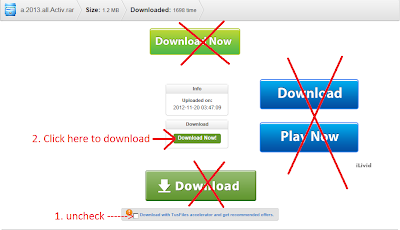




No comments